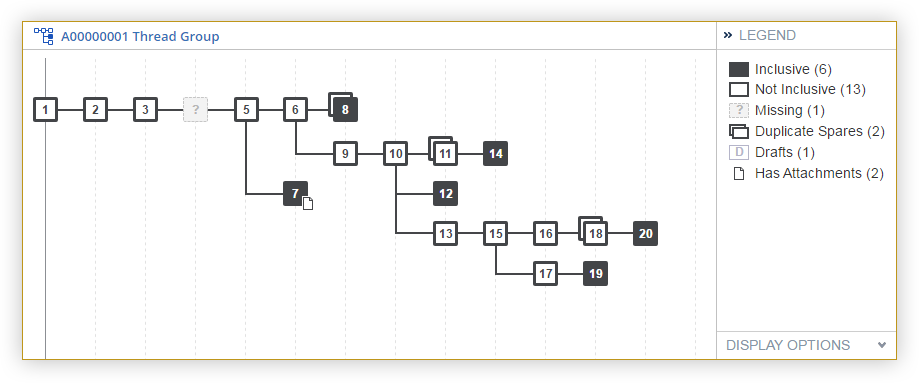
Email threading is a visualization that simplifies the structure of complex email threads. It provides a narrative look at all of the connections and divergent conversations originating from a single email, enabling quick understanding and efficient analysis.
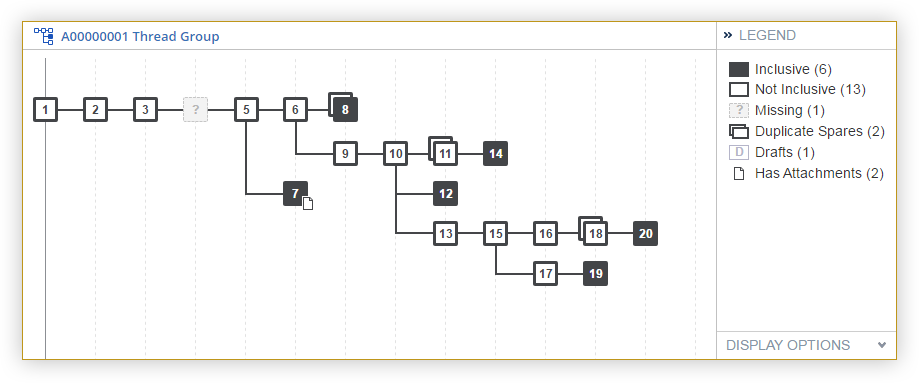
The Email Threading Visualization project spanned roughly a year and a half. In it, alongside a dedicated and talented cross-functional team, I was able to lead design on what has become one of Relativity’s most popular features. In fact, since its release in early 2017, Relativity Email Thread Visualization has become ubiquitous in the space.
Email Threading is a data visualization that simplifies the structure of complex email threads and presents them in a way that enables quick understanding at a glance. Email threading depicts where a thread splits and branches, who was dropped or added, where side conversations occur, etc. All of this comes together to tell the story of an email chain in a compact, digestible way.
From the onset Email Threading set out to solve one major problem for our users: reviewing complex email threads is slow and expensive. Informed by extensive user interviews, we knew that this problem broke down into five major categories:
Email in essence is a story; each email thread tells a story. But sometimes a story has subplots and it takes a turn and it doesn't go the way you'd think. Email Thread Visualization allows you to clearly see those subplots, those twists, those turns, and understand how they relate to the main thread.
Prior to Active Learning Relativity released Assisted Review, a similar product met with some critical success. In the intervening years it grew long in the tooth and became a significant source of client issues. While building Active Learning, we had three broad goals in mind:
to achieve adoption goals
month-over-month since 2018
compared to previous product
to set up a new project
to begin a review
of batching out documents for review
The Email Threading operation has been in Relativity for a few years, but the output left a lot to be desired. Prior to introducing the visualization, running Email Threading would result in each thread receiving a unique identifier (i.e., T001) and each email receiving a related ID (i.e., T001+001+001) based on its position within the thread. Each email was then put in order in a list and indented to try to show hierarchy, but it was incumbent on the user to do the mental gymnasitcs required to make any sense of it. In short: it was a mess.
When setting out to fix this, my primary goal was to provide users with a narrative view of their email threads. Without much effort a user should easily be able to understand the key characteristics of a given thread: Where does it start and end? How do the emails relate to each other? Where does the thread diverge and why? In what order were the emails sent?
To achieve this I:
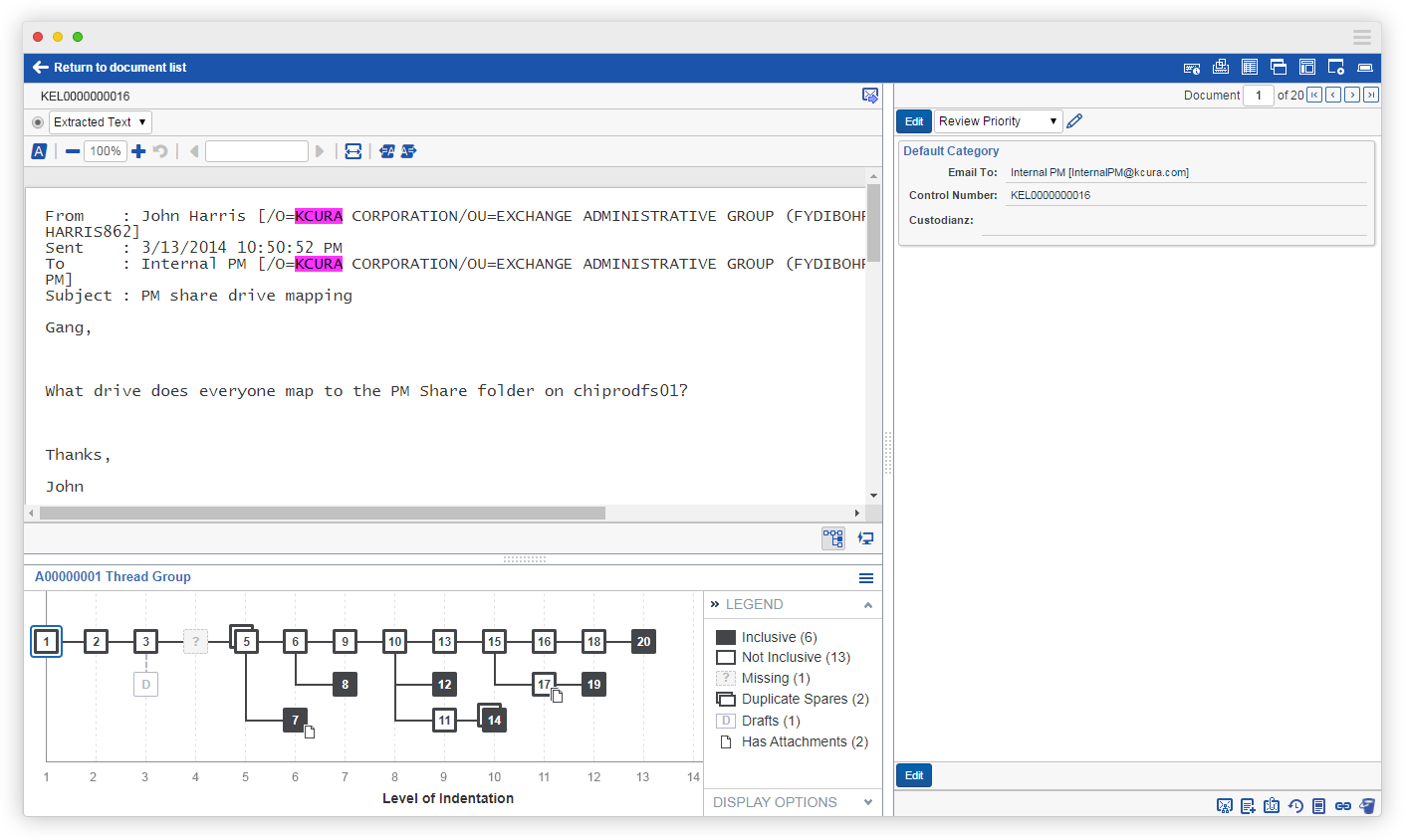
The vast majority of our userbase communicate in languages that are read left-to-right. Likewise, most time series are oriented horizontally and read left-to-right. Email Threading Visualization is intentionally oriented similarly to put the user in a familiar context and give them a comfortable, informed starting point that underscores the chronology and hierarchy of the thread.
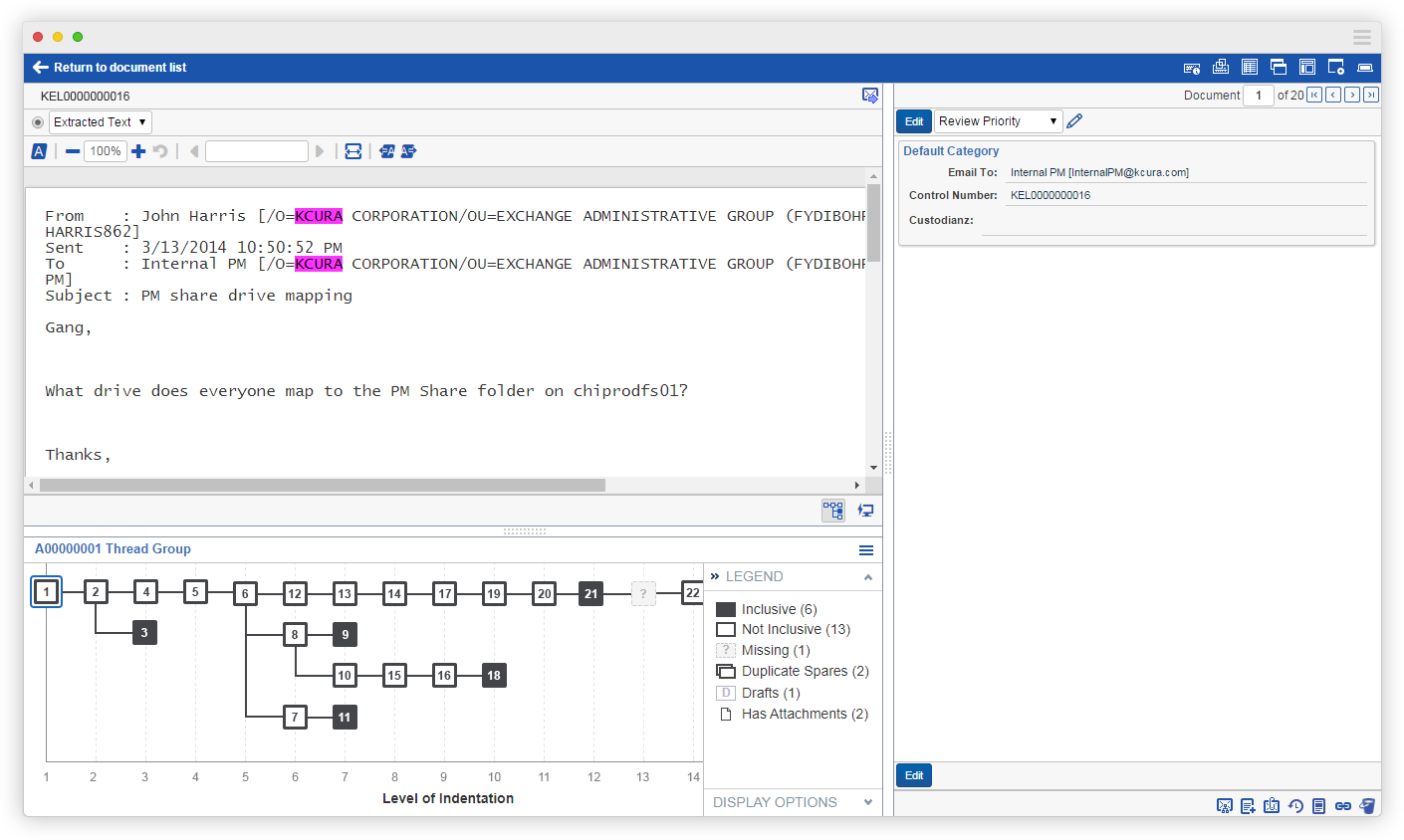
I used several preattentive attributes aide in quickly perceiving and digesting the visualization. Specifically, form (line length, grouping, and shape), spatial position, and color are used to encode the most fundamental elements of the chart. Position and line length inform chronology and describe email relationships. Grouping and spatial positioning delineate divergent threads from the “main thread.” Size, color, and shape indicate the current position within the thread.
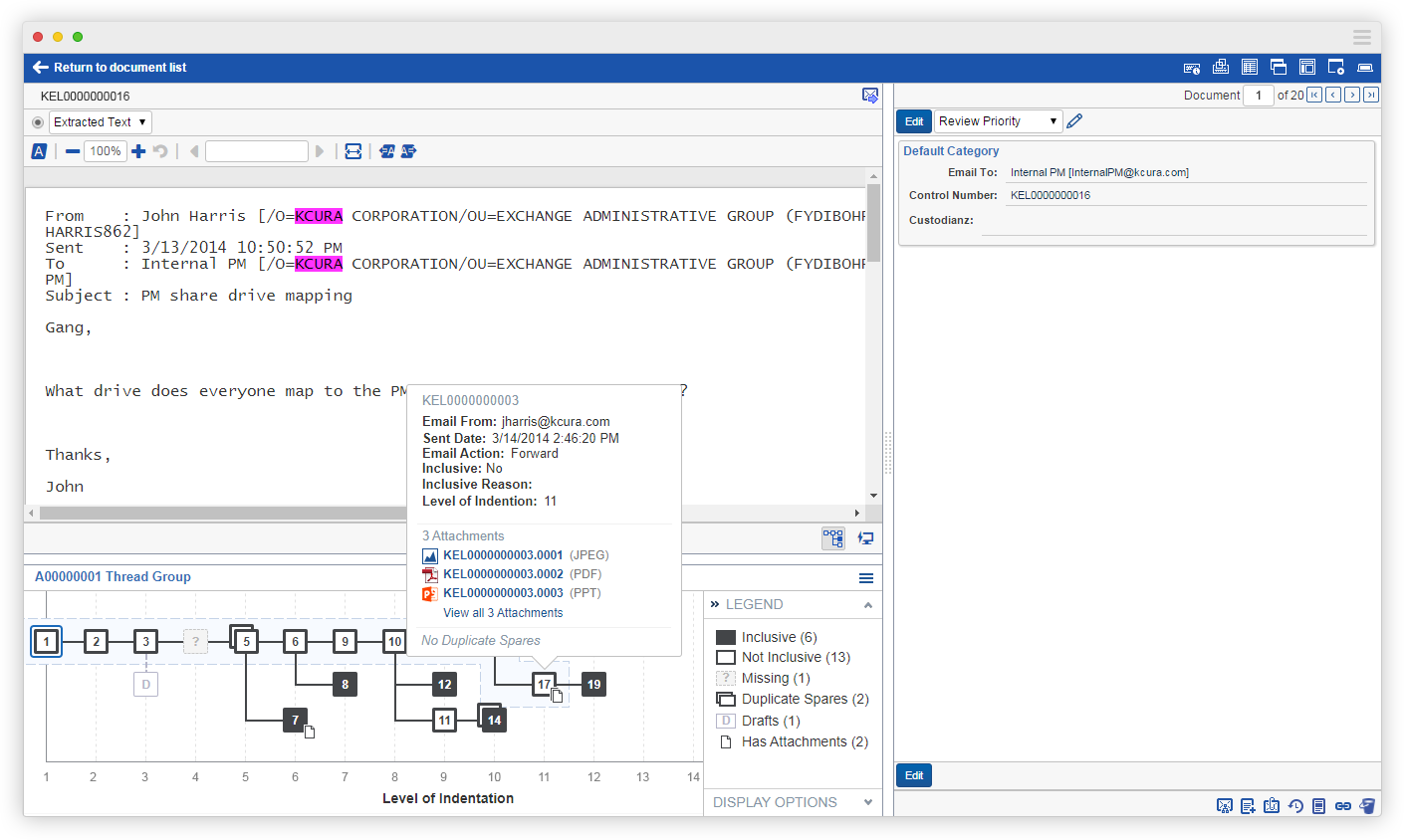
Once the overarching structure of the thread is understood, questions immediately turn to key characteristics of the emails themselves. Through user interviews, we identified six high priority attributes:
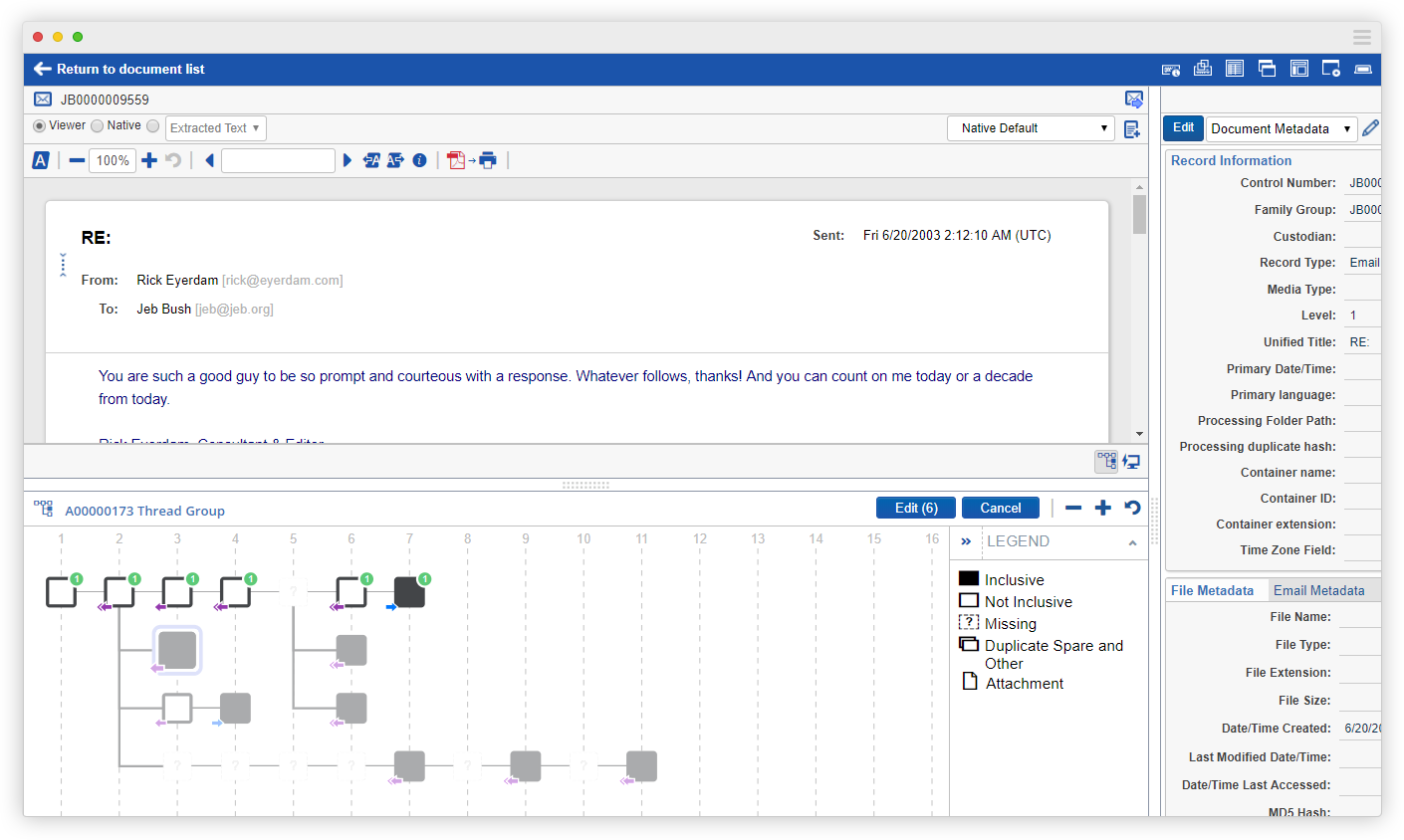
The end goal of Email Threading is to cut down on the time it takes to review email documents, reduce errors and inconsistencies, and ultimately lower costs. The display of the visualization reduces the time it takes to understand the story of the thread, but when it is partnered with mass coding interactions review progress truly accelarates. With the ability to make decisions about any combination of documents in a thread and visualize those decisions in real time, consistency is increased, errors are reduced, and review times plummet.
Prior to adding the visualization, all email thread analysis took place in a large, unwieldy grid of document information. We tried to reduce legibility issues by indenting rows, but this was minimal help and screen real estate became an issue quickly. All in all, the bar was set pretty low, but we still had to get it right. Thanks to a lot of generous client interviews and feedback up front, and a robust dose of usability testing throughout, we were able to explore a number of variations and feel confident in our ultimate direction.
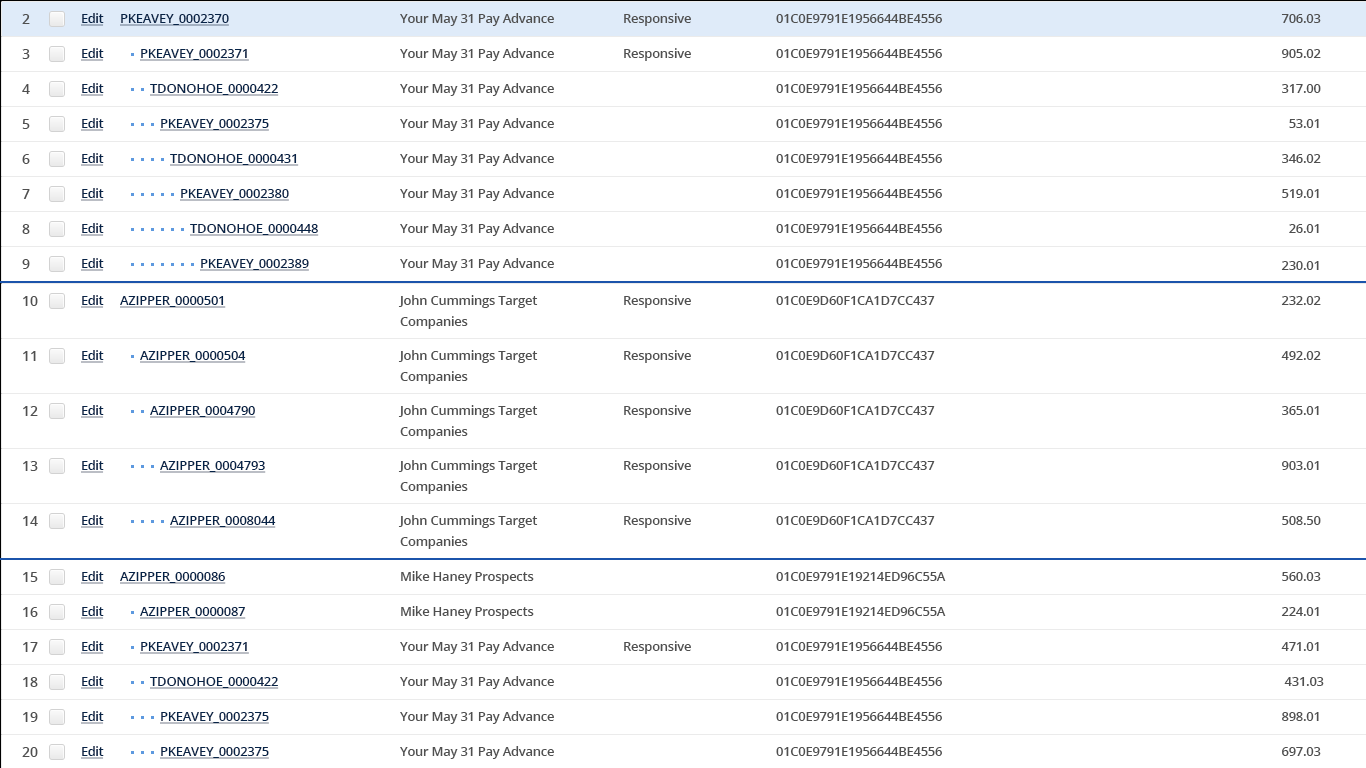
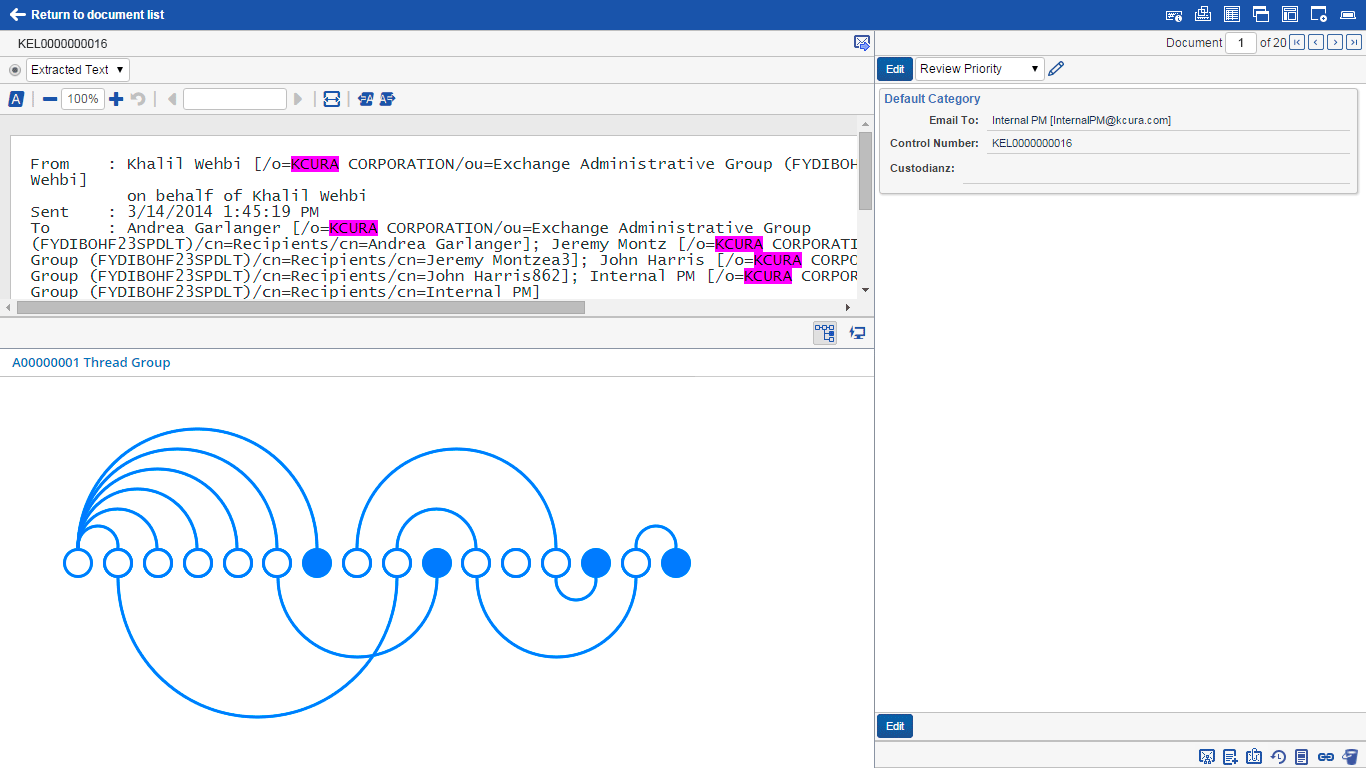
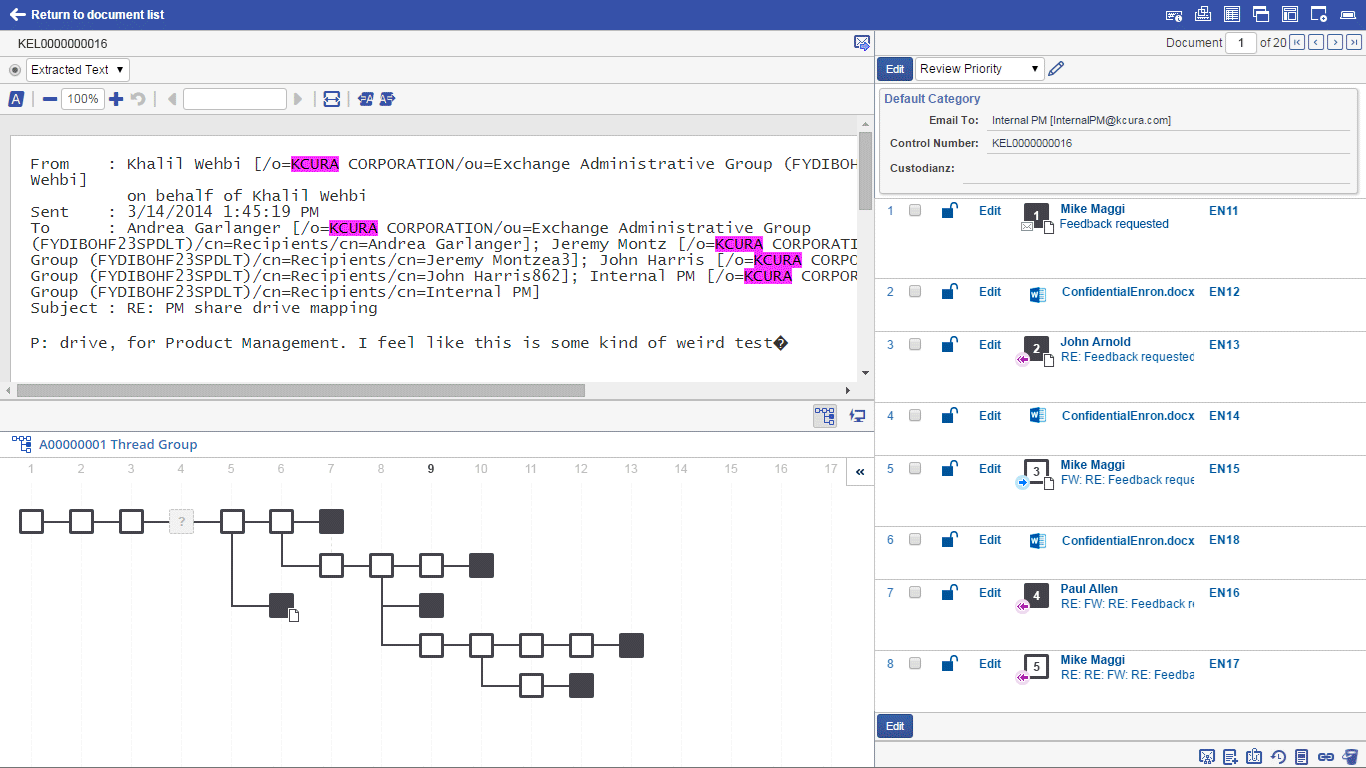
As happens in a lot of initial product releases, a few of the more exciting pieces of functionality got cut due to scope. Specifically, some automated selection tools (i.e., select all, select this branch, select inclusive only, etc.) were left on the cutting room floor. In spite of that, Email Threading has been a hit with our customers and has already had a significant impact on the way review is conducted on email documents. It's a testament to the team that we were able to identify and priortize the most impactful aspects of this product and deliver something of immediate value.
In the intervening years since Email Threading has been released, I've been fortunate enough to see numerous customer testamonials, case studies, and presentations talking about how much time, money, and effort they have saved.
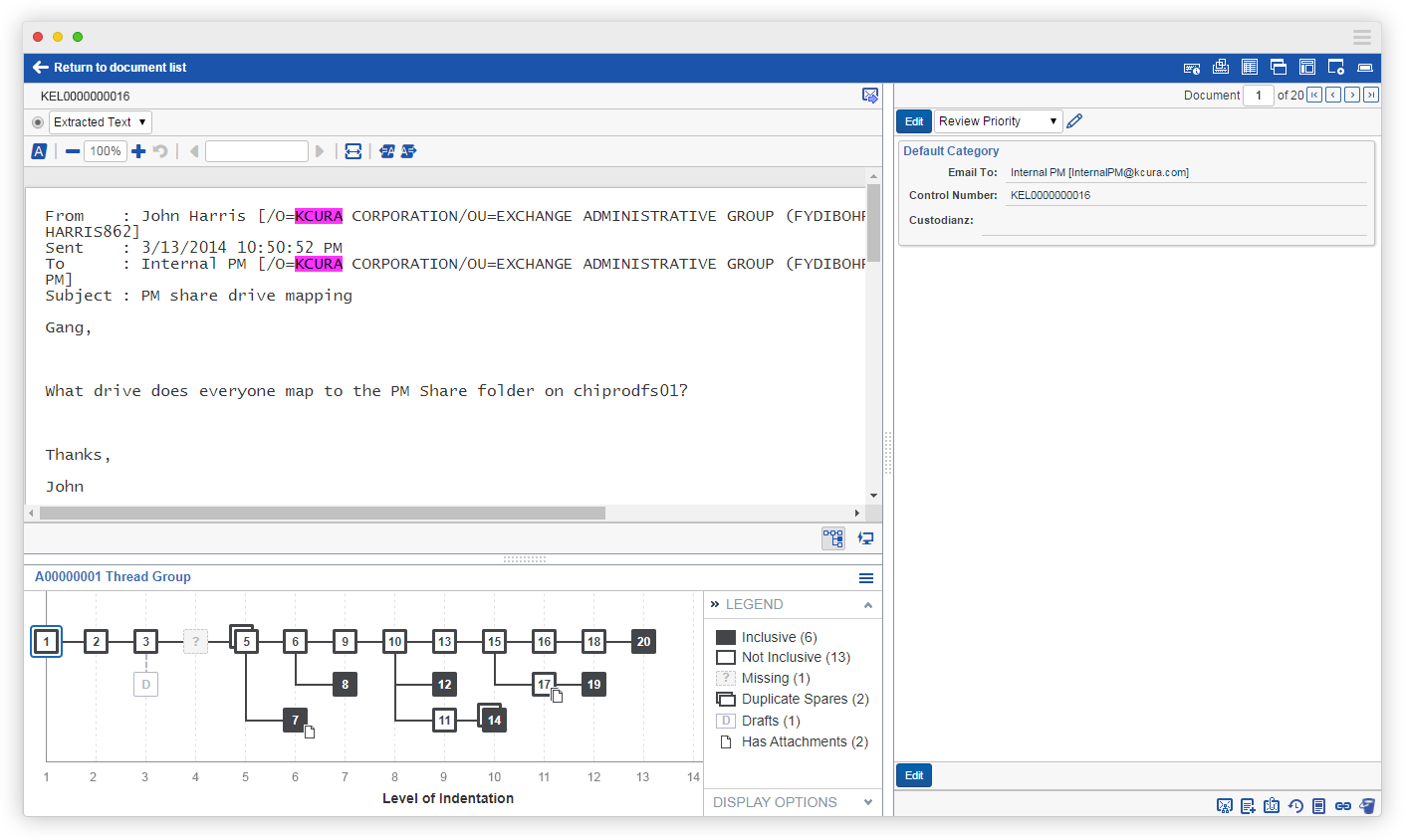
As mentioned above, a handful of nice-to-have features were de-scoped for our v1 release. Since the initial launch, we have gone in and addressed a few minor edge cases and made some slight cosmetic tweaks, but Email Threading remains largely the same. That said, we've got some big ideas for the future. Dynamic branch selection, smarter mass editing options, vertical display options, and even a dashboard widget to live alongside the standard document list.
For now, we have moved on to some bigger fish, but when the time comes we'll be ready to start rolling on v2.